|
|
| ~TECHNICAL PREAMBLE~ prerequesites to fully enjoy this site are a modern browser with javascript and cookies enabled.
browser: javascript: cookies: |
PICTURESPICTURES - UPLOADclick on [upload] in the topnavfig 21, pictures upload
you can also use the bookmarklet, blabla |
|
after uploading the images are not public yet but in the socalled lock... to make it easy just one picture on the socalled workspace in this example - read more about the usage of the workspace here... |
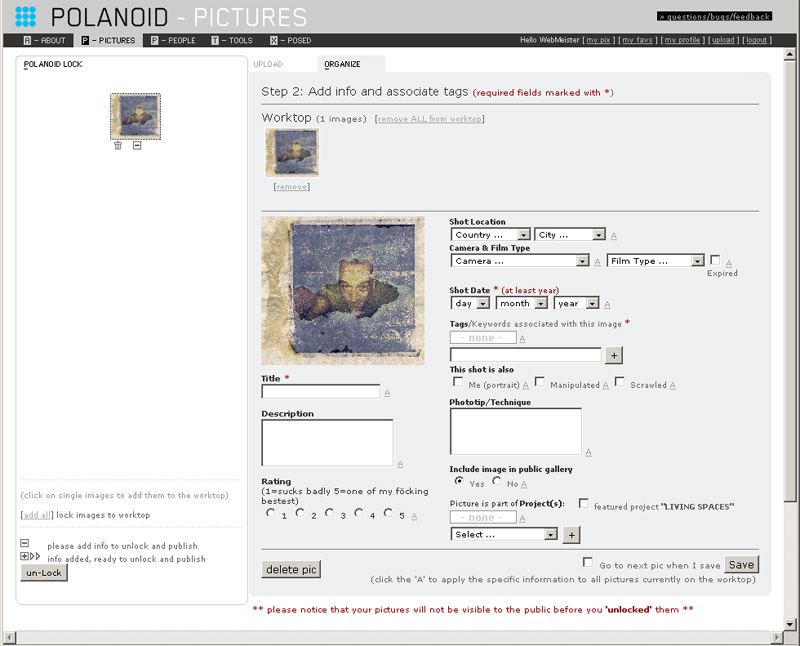 fig 22, upload lock - adding info
|
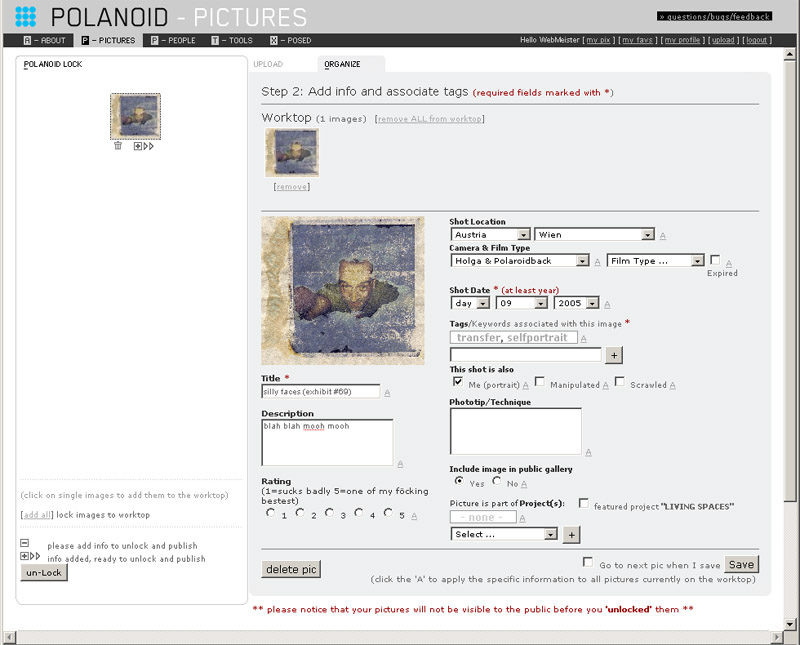 fig 27, upload lock - picture ready to be unlocked
|
| you can always change/add information to your pictures after having unlocked them... |
PICTURES - EDITblahfig 28, pictures edit - start
|
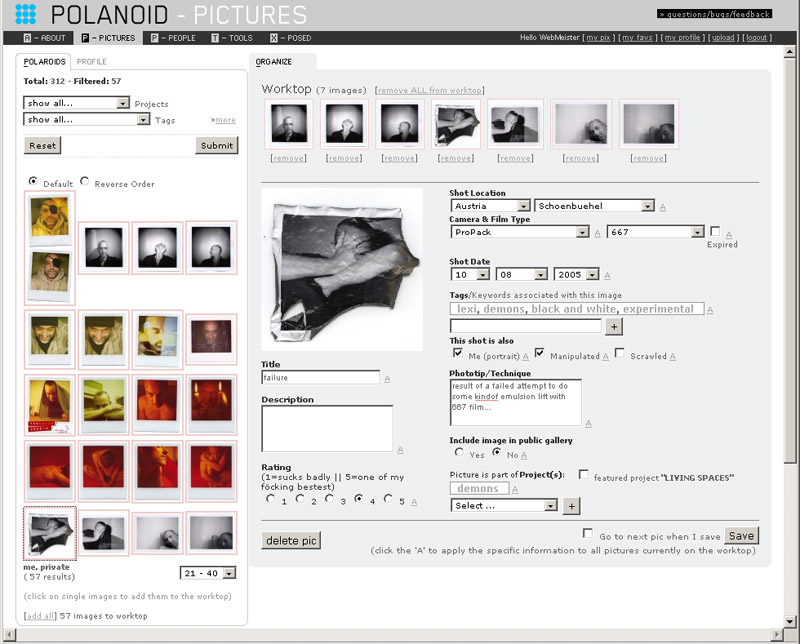 fig 30, pictures edit - worktop filled |
PEOPLEPEOPLE - EDIT PROFILELorem ipsum dolor sit amet, consectetuer adipiscing elit, sed diam nonummy nibh euismod tincidunt ut laoreet dolore magna aliquam erat volutpat. Ut wisi enim ad minim veniam, quis nostrud exerci tation ullamcorper suscipit lobortis nisl ut aliquip ex ea commodo consequat. Duis autem vel eum iriure dolor in hendrerit in vulputate velit esse molestie consequat, vel illum dolore eu feugiat nulla facilisis at vero eros et accumsan et iusto odio dignissim qui blandit praesent luptatum zzril delenit augue duis dolore te feugait nulla facilisi. Lorem ipsum dolor sit amet, consectetuer adipiscing elit, sed diam nonummy nibh euismod tincidunt ut laoreet dolore magna aliquam erat volutpat. Ut wisi enim ad minim veniam, quis nostrud exerci tation ullamcorper suscipit lobortis nisl ut aliquip ex ea cofig 31, profile edit - start
|
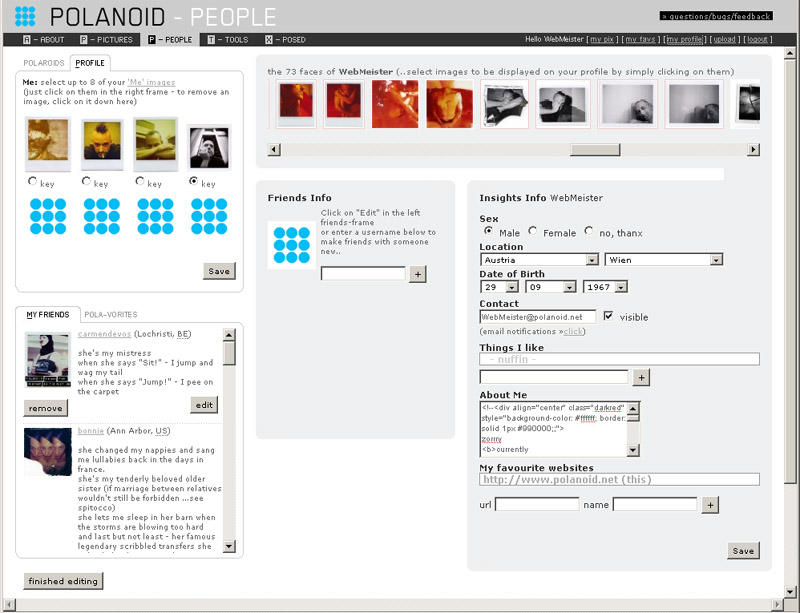 fig 32, profile edit - "insights" |
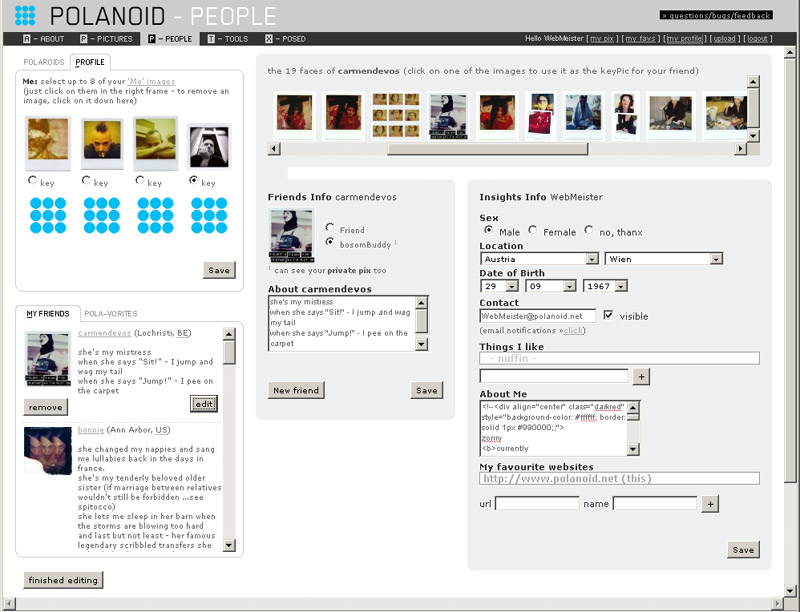 fig 34, profile edit - friends |
| Lorem ipsum dolor sit amet, consectetuer adipiscing elit, sed diam nonummy nibh euismod tincidunt ut laoreet dolore magna aliquam erat volutpat. Ut wisi enim ad minim veniam, quis nostrud exerci tation ullamcorper suscipit lobortis nisl ut aliquip ex ea commodo consequat. Duis autem vel eum iriure dolor in hendrerit in vulputate velit esse molestie consequat, vel illum dolore eu feugiat nulla facilisis at vero eros et accumsan et iusto odio dignissim qui blandit praesent luptatum zzril delenit augue duis dolore te feugait nulla facilisi. Lorem ipsum dolor sit amet, consectetuer adipiscing elit, sed diam nonummy nibh euismod tincidunt ut laoreet dolore magna aliquam erat volutpat. Ut wisi enim ad minim veniam, quis nostrud exerci tation ullamcorper suscipit lobortis nisl ut aliquip ex ea co [say sumfin like - you dont need to go here to delete guestbook messages (here)] |
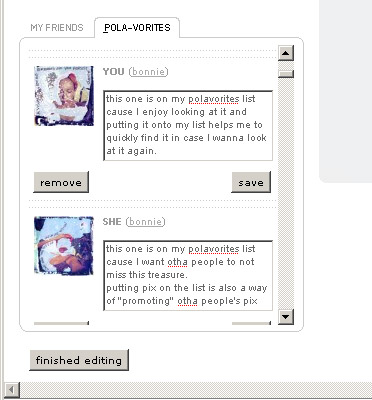 fig 35, profile edit - pola-vorites |